We’ll add ebooks (in EPUB format) here over time. To read .epub ebooks, you’ll need to install an EPUB reader for your phone or computer.
To be able to read your downloaded ebooks, we recommend the following apps:
Android: ReadEra (recommended)
If you’re using a Macbook, it should already have the iBooks app.
Ebooks For Download
We’ll list the available ebooks in the future. Please bookmark this page so that you can return and see if an updated version is available.
UPDATE (June 16, 2020):
>> Download the Thumbnail Creation ebook here. (EPUB format)
>> Thumbnail Creation ebook (PDF format)
You’ll be able to read the above EPUB ebook if your laptop or your mobile device has an epub ebook reader.
After you’ve downloaded the EPUB ebook to your phone, run your Files app then search for: manny-viloria-thumbnail-creation and you’ll be able to find the ebook file right away.
Also, if you’re using Safari on your mobile device, look near the top of this screen and to the right of swamazing.com you’ll see a downward pointing arrow inside a circle. Tap that to display your Downloads List, then tap on manny-viloria-thumbnail-creation to read the ebook.
If you’re using Chrome on your Android device, you’ll see the “Open” link at the bottom of your screen when the ebook has fully downloaded (just 1.8MB).
As of 12 June 2020, we’re writing a tutorial on how to create thumbnail images for your online videos (or even your social media posts), using a couple of mobile applications.
Here’s an example of a thumbnail:
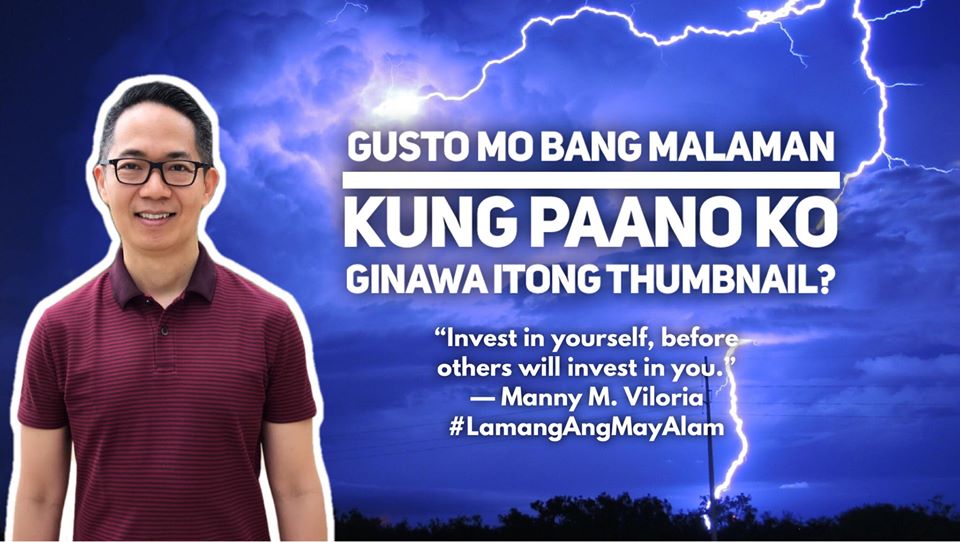
This should be ready for download by 19 June 2020. We’re excited to help you learn additional skills, so that you can create video thumbnail images for yourself or for you future clients.
The apps we use are not free, but some have a free-trial version that you can use to create sample images for your portfolio. You can then use that portfolio to attract customers because they’ll be able to see what you’re able to do for them.
Also, may this page inspire you to create ebooks, whether in epub or another format. I chose the .epub format because I like how the reader can easily choose the font size and the words will automatically re-flow on their screen.
Whether they’re using a mobile phone, a tablet, or even a laptop, the ebook reading experience will be better with an epub rather than with a PDF, because PDFs have set dimensions. Think of how it will appear when it is printed on paper, and that’s pretty much how it will look like regardless of screen size.
If a PDF looks great on a cellphone, the font may look too large on a laptop.
That’s it for now. I have a thumbnail tutorial ebook to write. :-)



