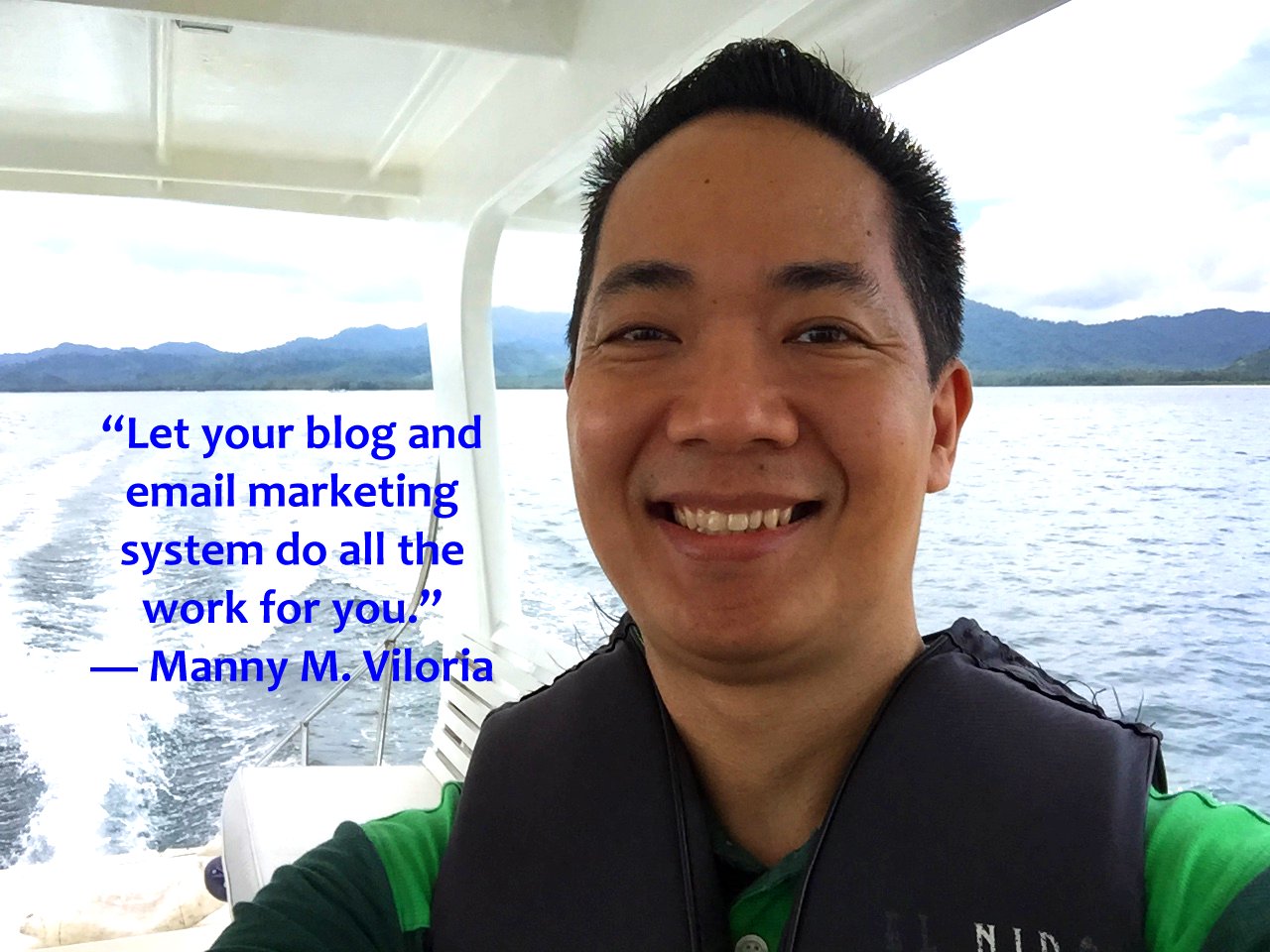As I mentioned, I’m posting an occasional tip on using Scrivener. Hope you find it useful.
To start a new project, click File>New. You should see a page entitled Project Templates. When you have time, look through these, and perhaps open a few dummy files with the different templates so you can see and compare. You can delete these dummy files afterward.
All the templates are based on the Blank template, and have been somewhat customized. You can take it from where Literature and Latte left off and further customize your project to your liking.
More Here – Scrivener Quick Tip #2