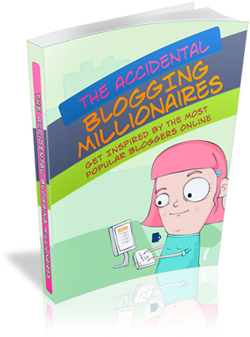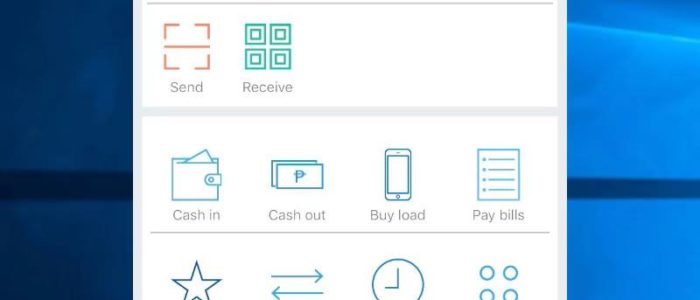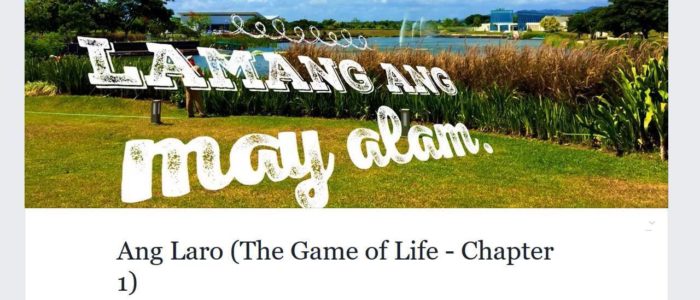Have you wondered how to easily create posts that link to each other, even if you entered only one link? Chances are, you’re trying to build your slip box of notes (or zettelkasten) while using WordPress.
You need to install two plugins:
- Meta Box
- Meta Relationships
You’ll also need to add the following code to the functions.php file of your blog’s Child Theme:
/* To show the MB Relationships Reciprocal Post to Post with shortcode
* [mb_relationships id="posts_to_posts" direction="from" mode="ul"]
--------------------------------------------------------- */
add_action( 'mb_relationships_init', function() {
MB_Relationships_API::register( [
'id' => 'posts_to_posts',
'from' => 'post',
'to' => 'post',
'reciprocal' => true,
] );
} );
Next, edit the Appearance – Widgets area, and add a Text Widget.
Paste into the Text Widget’s contents box the following shortcode:
[mb_relationships id="posts_to_posts" direction="from" mode="ul"]
And there’s your bi-directional linking inside WordPress (post to post).
Will experiment with Posts and Pages, and sorting of the ul or Unordered List of related links.
For further reading:
https://docs.metabox.io/extensions/mb-relationships/
May this help you build your zettelkasten using your WordPress blog, in case you prefer not to use Notion, Obsidian, or Roam Research.