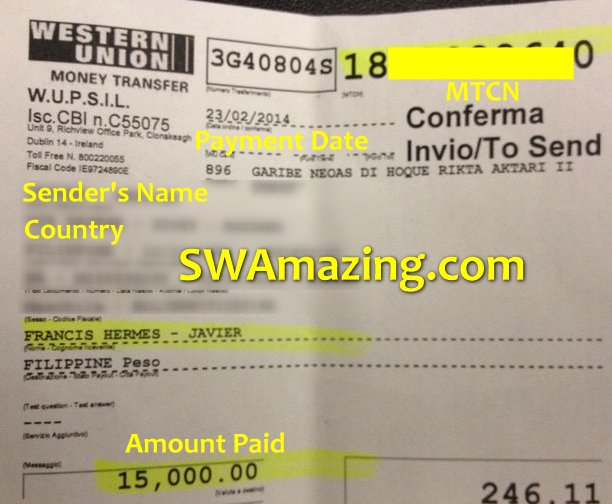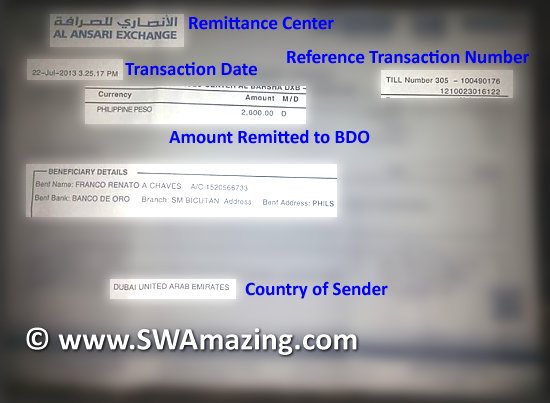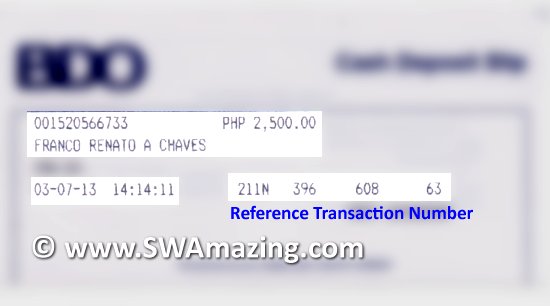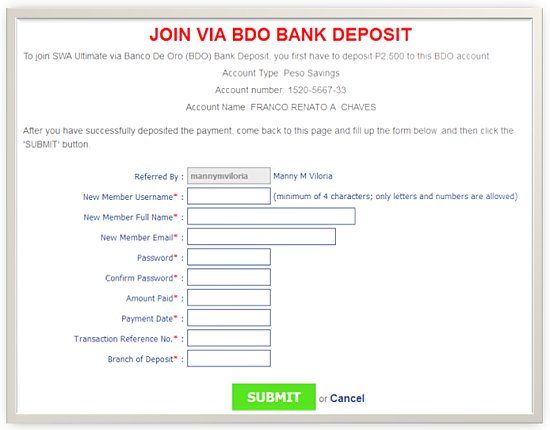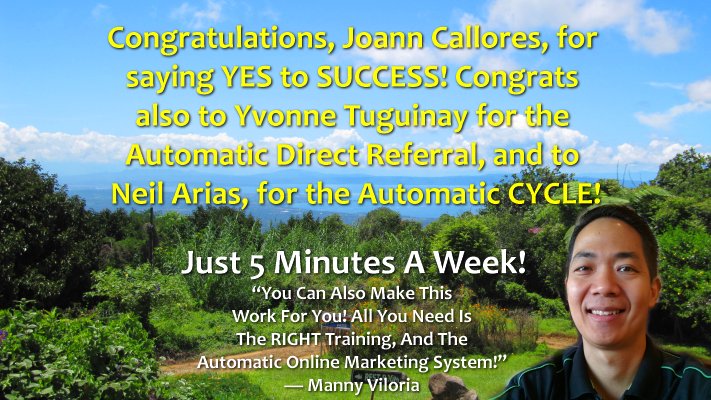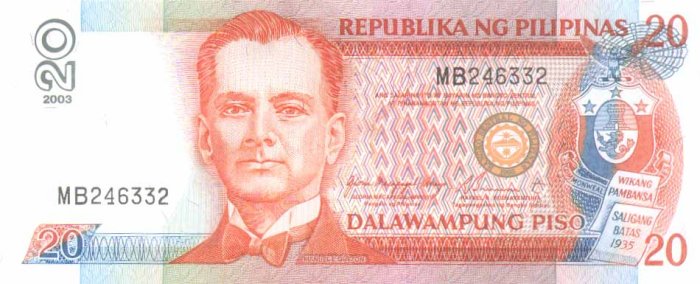UPDATE: SWA Ultimate has evolved into SWA Unlimited – Click Here For More Info.
Here’s how to join SWA Ultimate (Supreme Wealth Alliance Ultimate). We know you’re excited about the SWA Online Library and also about Pay Plans 1 & 2 (as explained in this quick video):
IMPORTANT: If your main reason for wanting to buy access to the SWA Ultimate online library of ebooks is that you love reading ebooks, then go ahead. But if your main reason is that you like the SWA Pay Plan System and that you’re hoping to make money online by earning SWA Ultimate Commissions, then please be informed that we’ve seen how some SWA Payouts can take longer than 60 days. Now if you’re more interested in earning higher commissions (average commission of P1,200 per sale) and in Weekly Payouts, then Click Here Now.
Before getting access to the SWA Ultimate Online Library, please review the SWA Ultimate Policies and Procedures.
There are two (2) main options when joining SWA…
» Join SWA via Banco De Oro (BDO) – P2,500 (if you’re in the Philippines)
» Join SWA via Western Union – $55
If you’re outside the Philippines, use Western Union and remit US$55.
The name of the official Supreme Wealth Alliance Philippines, Inc (SWAPI) Western Union recipient is subject to change.
UPDATE: Payment via Western Union is no longer allowed.
-
- Nerilou Tuballes Nabong (as of August 21, 2014)
-
- 2347-E Arellano Street Brgy 777, Sta. Ana,
-
- Manila, Philippines 1009
Joyce Anne Pastrana Quizon (as of August 9, 2014)
2093 M. Reyes St., Pio Del Pilar,
Makati City, Philippines 1230
Make sure that the spelling of the name is correct because even one letter wrong will cause Western Union not to release the payment to SWA, and will delay your activation.
If you’re in the Philippines, or have the ability to remit to a Banco De Oro (BDO) bank account, then deposit (or remit) P2,500 to this BDO bank account:
-
- Account Type: BDO Peso Savings
-
- Account number: 00-5320-2036-92
-
- Account Name: Supreme Wealth Alliance Philippines Inc.
For those abroad who are asking what is the location of the BDO branch of account of SWAPI, it’s Evangelista – Makati.
Step #2: Please scan your Remittance Receipt, or BDO Bank Deposit.
Step #3: Please send the scanned image to info@SupremeWealthAlliance.net along with:
- Your Preferred SWA Username
(suggestion: firstnamelastname – Example: juandelacruz) - Your Full Name
- Your Email Address
- Your SWA Referror’s Username – mannymviloria
Please take note of the following:
- Reference / Transaction Number
- Remittance Center Reference/Transaction Number
- BDO Branch of Deposit and Transaction Reference Number
Here are some screenshots to guide you in finding the Reference/Transaction Number:
NOTE: If you are registering more than one account, and you made a single payment or deposit, please add a letter at the end of the Transaction Reference Number.
This will alert the SWA Admin that your registration is part of several registrations covered by a single payment.
For example, if you deposited P5,000 to BDO and the reference number is 021N1234, when you register the first SWA Account please enter 021N1234A for the SWA first account’s Transaction Reference Number, then 021N1234B for the second SWA account.
Please give the SWA Admin up to 3 banking days (weekends and holidays are not counted) to activate your SWA Account.
Once your SWA Account is activated, you will receive an email notifying you about the successful activation of your account.
Congratulations and Welcome to SWA! :-)
Kind regards,
Manny Viloria