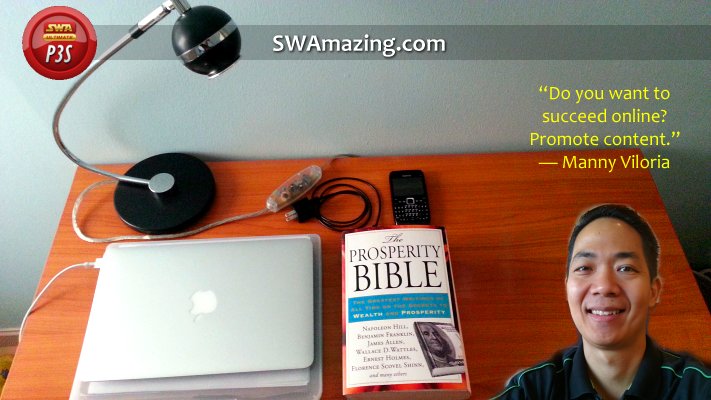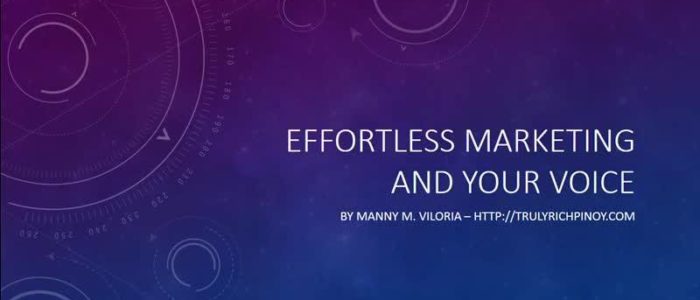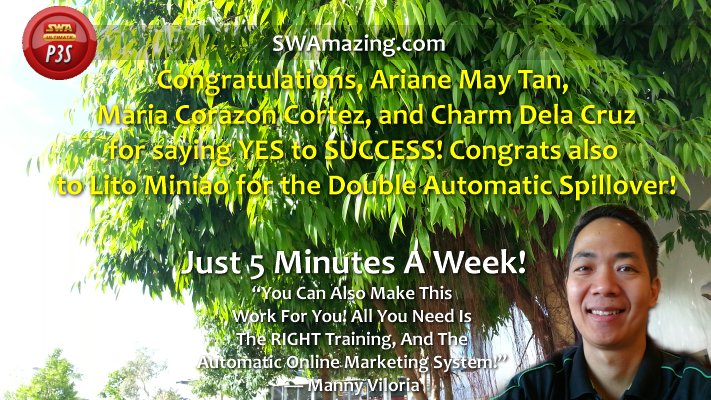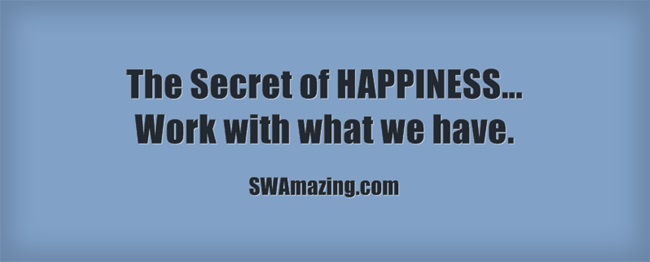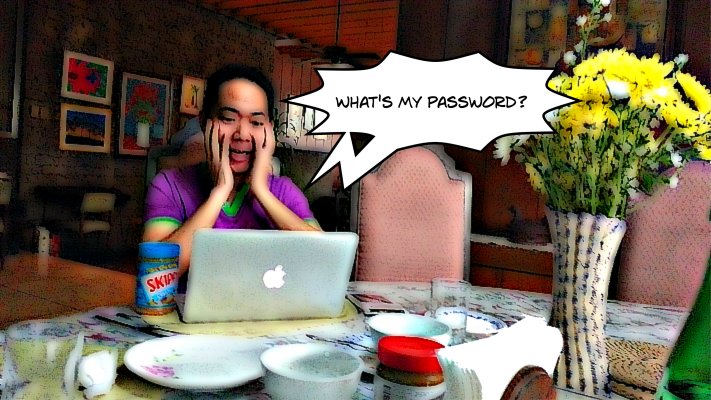
If you need help logging into swaultimate.com/auth (because you forgot your password) please watch the video below:
Kindly read the following important notes…
UPDATE: If you remember your SWA Ultimate Username and Email, then use the Password Reset Tool at http://swaultimate.com/help/lost_password
You may also contact SWAPI Support here – https://www.facebook.com/swapisupport/
[NOTE: The information below is no longer applicable.]
When you visit swaultimate.com please do NOT click on the “Forgot Password” link because that system will automatically change your password without properly informing you what the new password is.
Instead, file a SWA Customer Support Ticket containing the following info:
For Department – Account Login and Access
Subject – Help me reset my password – (your SWA username)
Comment Area:
Hi SWA Team! Please help me because I forgot my SWA Ultimate password. Here is the info you need:
1. USERNAME:
2. FULL NAME (NAME, MIDDLE NAME, LAST NAME)
3. USERNAME OR FULL NAME OF MY SPONSOR:
4. PAYMENT METHOD USED IN PAYING FOR MY SWA PROGRAM:
5. SCANNED IMAGE OF VALID ID DISPLAYING MY FULLNAME, PICTURE AND SIGNATUREThank you.
Kind regards,
Your Name
(Feel free to copy/paste the above text to the Comment section of your SWA Customer Support Ticket.)
Please note that your SWA Ultimate password is your password as a SWA Ultimate customer.
It is different from your SWAmazing password (which is for members of Team Manny Viloria).
You can attach the scanned ID using the Browse button on the form. It’s somewhere lower down that page near the “Open Support Ticket” button. You may upload either a JPG or PDF file (for as long as it is not larger than 1.0 MB in size).
Kind regards,
Manny Viloria
Your Fellow SWA Customer
https://www.facebook.com/swapisupport/